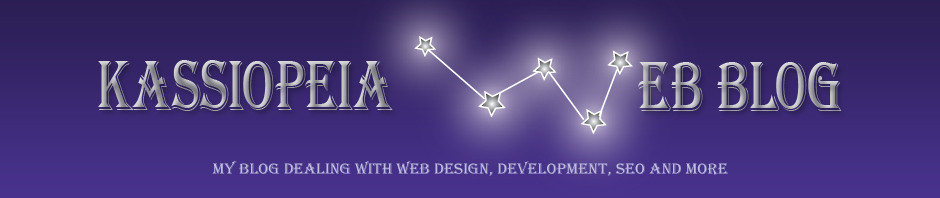What this is used for: If you are embedding a video into your website- but you do not want to have a player. What I would suggest is adding a play symbol to the first frame of your movie (but not a necessity)- and then when the user clicks on the movie- it will start playing- click again will stop.
1. Create a new Actionscript 3.0 FLA
2. Import your video (File/Import/Import Video)
3. Set Video to what parameters you want and under properties give it an instance name of flv_video
4. Create a new layer and name it ‘Play’
5. Draw a shape over where you want the action to work (either the whole video or the play symbol on your first frame)- make it a random color
6. Select the shape and hit F8 to pull up your symbols- or right click/convert to symbol- make it a movie clip and give it an instance name of mc_play
7. Create a new layer and name it @ for Actionscript
8. In the first frame of layer @, open your actions or F9 and add:
mc_play.addEventListener(MouseEvent.CLICK,playMovie);
mc_play.buttonMode=true;
mc_play.useHandCursor=true;
function playMovie(e:Event){
flv_video.play();
}
9. Save and hit ctr+enter to test
10. Once it’s working properly- go back and make your movie clip- ‘mc_play’ transparent. Export/embed into your webpage/Voila- done.